Pensijilan

Keselamatan
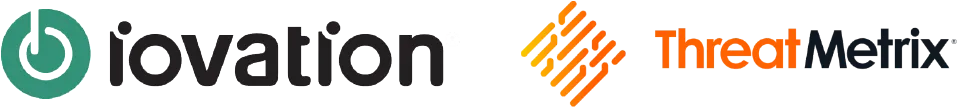
Cara Bayaran
Ikut Kami



Responsible Gaming

Managing your money on Seri33 should be smooth, transparent, and secure. Whether you’re topping up to enjoy gaming or withdrawing your winnings, this guide walks you through every step with details, examples, and caveats.
With local context, clear walkthroughs, real user FAQs, and best‑practice security advice, this page is your ultimate resource for Seri33 transactions.
Starting a deposit on Seri33 is straightforward — if you know where to look. After logging into your account, everything you need is under the Wallet section. This is your control centre, where your current balance, transaction records, and deposit/withdrawal options are located.
On most devices, Seri33 is designed to be mobile-first, so you’ll find the Wallet button in a very visible spot whether you’re on your phone or desktop:
Once you’re in the deposit page, you’ll see available methods and can proceed without needing to install any app.
Seri33 supports a variety of local-friendly payment options to suit your convenience and lifestyle. Choose a method that matches your comfort level, processing speed, and available account.
You’ll find the following deposit methods listed on the deposit page:
You’ll need to log in to your bank app, send the transfer manually, then upload the receipt.
Tip: If you want speed, use FPX or eWallet. If you prefer more control, manual bank gives you more flexibility, especially for high amounts.
Filling in your deposit info correctly is important to avoid delays or mismatches. Here’s what you need to take care of once you’ve picked a method:
Always check the current minimum — it may vary during events or offers.
Once complete, review all the fields before clicking “Continue” or “Next”. Even a small typo can cause delays.
Depending on the method, you’ll need to confirm your deposit to trigger the process.
After making payment, Seri33 usually auto-confirms it through its gateway. You’ll get a “Payment Successful” notice. Screenshot it as backup.
Once you complete your transfer via your bank app, take a clear screenshot of your receipt. Head back to Seri33’s deposit form, tap Upload Proof, and attach the image.
Ensure the image shows:
Avoid sending blurred or cropped slips. If your upload fails, refresh and try again.
Important: Never use someone else’s account to send funds. Seri33 matches your deposit with your profile name — a mismatch may delay or cancel the credit.
This depends on your method and time of day — but generally, Seri33 processes deposits quickly.
Here’s what to expect:
Real example: If you bank in RM100 via Boost at 5pm, your balance should reflect by 5:01 or 5:02pm. If you use manual transfer at 1am, you may have to wait until morning processing resumes.
If your balance doesn’t appear:
If nothing appears in 10 minutes, contact live support and share:
Avoid re-sending funds unless advised by Seri33 support — doing so may lead to duplicate deposits or confusion.
To start your withdrawal, first log in to your Seri33 account. Once you’re on the dashboard, head to the Wallet section — this is where all your balance and transaction features are located.
On mobile, tap the bottom navigation bar, then choose Withdraw. On desktop, click on Wallet in the top menu and select Withdraw from the dropdown. If the button is greyed out or missing, check if you’ve completed your profile or if you’ve claimed any bonuses — unmet turnover can temporarily disable withdrawals.
Also, make sure your bank or eWallet account is already saved in your profile. Withdrawals are only available to users with complete and verified details.
Once you’re inside Seri33’s withdrawal page, you’ll see a simple form asking for a few key details. It’s important to fill these accurately — even a small error can delay the process.
Here’s what you’ll need to provide:
Always double-check the details before hitting submit. It’s a good idea to screenshot your submission for reference.
Seri33 enforces a strict same-name policy — you can only withdraw to accounts that match your registered name at our platform. This is a key security step to prevent fraud and identity misuse.
If you try to withdraw to someone else’s account — even a spouse or close friend — the system will reject it. Using third-party accounts can also trigger an account review or freeze.
If your bank details have changed recently:
This policy protects both the platform and players, ensuring every withdrawal goes to the rightful owner.
After reviewing your form, hit Submit Withdrawal. You’ll see a confirmation screen with a Transaction ID — keep this ID safe in case you need to follow up.
Before submitting, make sure:
Once submitted, your request goes into the system for processing. You’ll be able to track it under your Wallet > History tab.
Tip: Don’t rush. A careful submission saves time and avoids delays.
After submission, go to your Transaction History under the Wallet section. This is where you can monitor every withdrawal status.
Here’s what the status terms mean:
If your request is stuck on “Pending” longer than 30–60 minutes during regular hours, contact Seri33 support team with your Transaction ID and username. Most delays are due to bank downtime, turnover issues, or small input errors.
Withdrawals made late at night or during peak traffic (like weekends or holidays) might take longer, but they’ll still be processed as soon as possible.
Before you make any deposit or withdrawal on Seri33, it’s important to understand the key terms that apply to all financial transactions. These rules are designed to keep your funds secure and ensure a smooth user experience.
These conditions are non-negotiable and apply to every player. Breaking them may result in rejected requests or temporary account restrictions.
Even with the right steps, payment issues can still occur. It might be system-related, a detail error, or timing. Here’s how to spot and solve the most Seri33 player common problems usually faced quickly.
If your deposit doesn’t appear within 10 minutes, check if you uploaded a clear slip (for manual transfers). Make sure your amount, bank account, and reference number are correct. If everything seems fine, contact live chat with your username, payment method, and proof. The team will check from their end and update you.
A “Pending” status usually means the system is still processing. Common causes include unmet bonus turnover, incorrect bank info, or peak-hour traffic. Wait around 30 minutes, then check your history. If it’s still stuck, contact support with your Transaction ID.
If you accidentally enter RM500 instead of RM50, don’t submit again. Just message support and explain the correct amount. They’ll guide you on whether to cancel or resubmit. Always double-check before confirming.
Rejections often happen due to third-party bank use, incorrect info, or not meeting bonus rules. Read the reason shown in your transaction list. Fix the issue, and your next request should go through smoothly.
Sent money to the wrong Seri33 account? Screenshot the transaction and reach out to support immediately. Provide all key info: your username, time, and wrong account number. They’ll attempt a trace, but note — recovery isn’t always guaranteed. Always double-check the current bank info before every deposit.
Online transactions involve real money, so it’s vital to keep yourself safe. Here’s how to do that while playing on Seri33:
Depositing and withdrawing on Seri33 should never be stressful. With clear steps, proper details, and bank/account safety, you’ll manage your money smoothly. Refer to this guide again whenever you need help — it’s designed to keep your experience fast, secure, and user‑friendly.
When you’re ready, log in at Seri33 and proceed with confidence.
Minimum deposit generally starts at RM10 for eWallet and RM30 for manual banking methods. The exact requirement depends on the method you select in the deposit form.
Withdrawal typically processes within 15–30 minutes during business hours. For bank transfers, this can extend up to an hour. If it’s pending beyond 2 hours, contact support immediately.
Seri33 currently supports Touch ’n Go, Boost, and GrabPay. Choose your preferred wallet in the deposit menu and follow the onscreen instructions to top up securely.
Double-check that you used the correct reference and submitted proof. If funds haven’t reflected after 15 minutes, contact live chat with your username and deposit screenshot.
No. Seri33 requires withdrawals to go only to the account matching your registered name for security and fraud prevention. Withdrawals to third-party accounts won’t be processed.

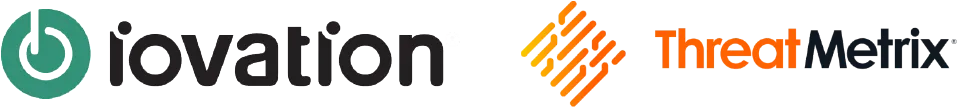




© 2025 SERI33. All rights reserved. 2025